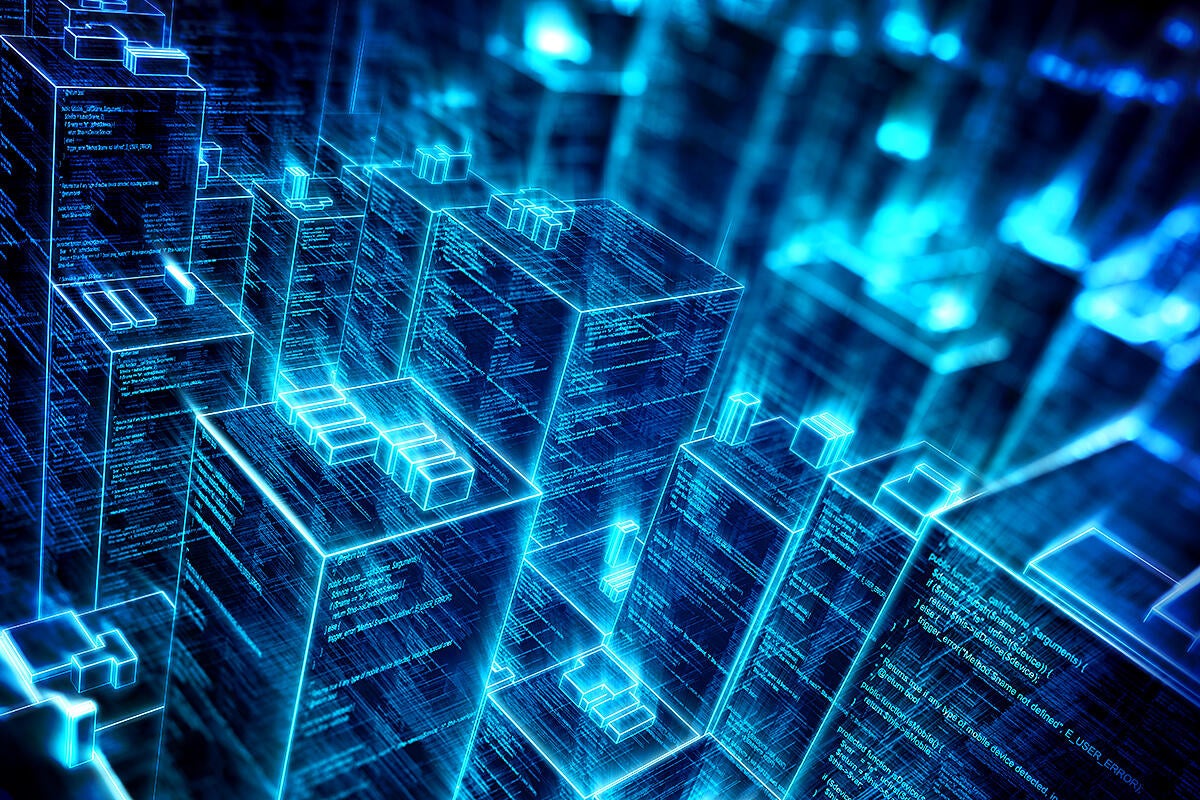Any professional who has ever dealt with mergers and acquisitions knows firsthand how important it is to keep all documents confidential throughout the process, and how difficult it is to do so. M&A is a very risky process, if not handled carefully, data leaks can lead to a variety of negative consequences including lawsuits, loss of reputation, and numerical loss of capital. In this article, we will cover seven basic tips for storing data during an M&A transaction.
Forget about using email
Of course, e-mail is a very convenient and familiar way to exchange information, but it is one of the most unreliable and insecure servers, which is strongly not recommended for corporate purposes. The best solution in such a case would be to send the recipient a link to the archive where the document is located and be sure to set a password for that archive. The password should be communicated by another means of communication.
Focus on your IT infrastructure
Instead of using unreliable and free servers, use special business-oriented programs like virtual data rooms. There is no smarter solution for M&A right now other than VDRs. They have a high level of security as well as document and user management. Data rooms simplify and streamline your work with automation features, detailed permissions, collaboration, and communication features.
Start early and ask for help from tech support
M&A is a process in which a lot of things need to be ready in advance, without waiting for the deal itself to roll out. That’s why it’s a good idea for companies to gather and restructure all of the information needed for seamless due diligence in advance. The documents you upload must contain the proper information and nothing unnecessary.
Organize your documents in a way that they are easy to adapt, use helpdesk services to do this, it will help you create a safe and correct folder structure.
Use data organization and labeling tools.
Typically, data rooms use automatic indexing when uploading documents so that you do not spend too much time on administrative issues. Also, quality providers offer you different statuses for documents that help you understand the verification stage of a document just by looking at it. VDR also allows you to create brief descriptions for each document.
Properly edit information and remove metadata from documents
Each document collects certain metadata that also poses a risk. This metadata is easy to access, so you need to clean it up. The methods for cleaning up differ depending on the format of the documents, for example, if you take Word as an example, you need to select the file, the “information” tab, then click on “check for problems” and “check document”. After that, you can selectively save and delete metadata.
Think about file type, size, and format
It is recommended that you use RDF format for all of your documents because they have more advanced editing information, have neater formatting, and do not change their appearance regardless of the interface. You also use additional security features when using VDRs, so disable those features built into the VDF so you don’t get an error.
Backup documents after closing
Even after the transaction is closed, all of your data is of tremendous value, as it serves as a powerful indicator in litigation, or any other discrepancies. VDR allows you to use the archiving of a transaction so you can refer back to the origins at any convenient moment.